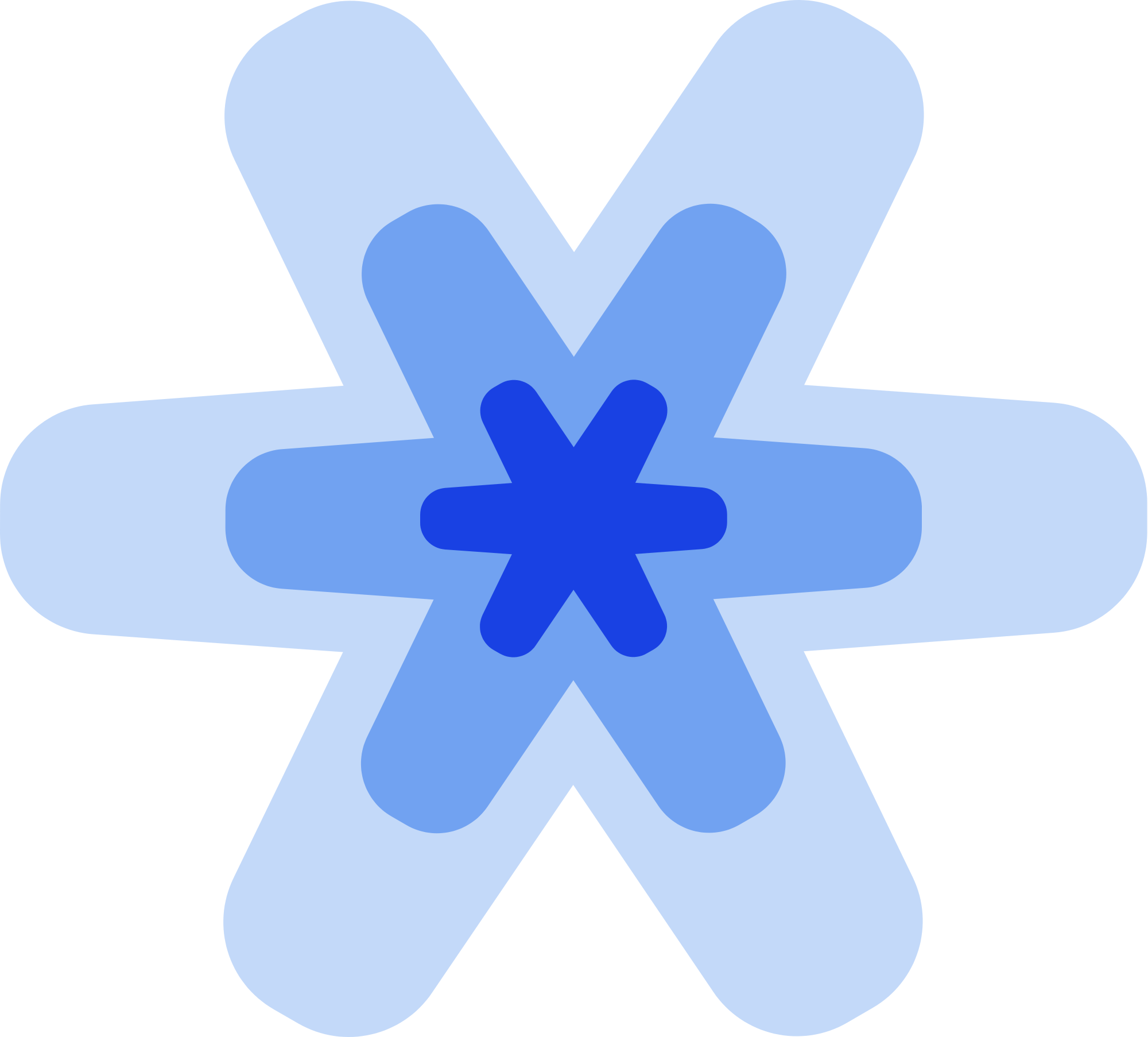В данном гайде мы пошагово покажем процесс создания эффективных холодных рассылок на международный рынок от начала и до конца.
Если вы собираетесь делать рассылки на рынок РФ, вам в эту статью:
Полный гайд по рассылкам на рынок РФ
🎯 Какие результаты мы хотим достичь:
💌 200 писем в день
💌 4,000 писем в месяц
💌 1,000 уникальных получателей в месяц
💌 800 (80%) открытий писем
💌 30 (3%) ответов
Важно! Количество отправленных писем можно увеличивать до бесконечности, об этом будет рассказано дальше в тексте. Также результаты могут быть хуже или лучше, все зависит от множества факторов, каждый из которых мы рассмотрим далее в статье.
💼 Требования:
Перед тем, как начнется сам гайд, добавим важный дисклеймер. Процесс настройки холодных рассылок требует временных и небольших денежных инвестиций, но если успешно выполнить все шаги, результат окупит себя.
К чему быть готовым:
2-4 часа ручной работы по настройке инфраструктуры
10-14 дней ожидания перед отправкой первых рассылок. Все это время мы будем прогревать (подготавливать) почту перед массовой отправкой
💰 Примерные расходы:
2 домена - $20
4 платных почтовых ящика - $24/мес
Очистка лидов - $10
Coldy, сервис для рассылки - $29/мес
Покупка базы в Apollo - $49/мес
⚙️ Часть 1: Создание инфраструктуры
Правильная настройка почты - основа, без которой невозможно создать эффективные рассылки. Это как автомобиль для таксиста: если он неисправен, то не получится выйти на смену :) В этой же части мы соберем "Майбах" в мире холодных рассылок.
Шаг 1: Покупка доменов
Холодные рассылки могут представлять риск для репутации ваших доменов. Мы рекомендуем покупать отдельные домены для холодных рассылок. Если что-то пойдет не так, репутация основного домена не пострадает.
Рассылки с основного домена возможны, но в таком случае будет существовать определенный потолок количества писем которые вы сможете отправлять. Холодные рассылки могут понизить репутацию домена, но это исправимо.
Нам понадобится несколько доменов. Чем больше доменов, тем больше писем мы можем отправлять ежедневно.
Сколько мне нужно доменов:
1 домен = 2 почтовых ящика = 100 писем/день
Если мы хотим отправлять 1000 писем/день, нам понадобится 10 доменов.
Мы рекомендуем начинать с 2-х доменов и 4-х почтовых ящиков.
Где покупать домены?
Porkbun - дешево + нет надоедливых апсейлов.
GoDaddy - самый популярный, но стоимость доменов обычно выше. Можно купить Microsoft почту сильно дешевле чем покупая напрямую, что компенсирует доп стоимость за домены
Чаще всего домены стоят от $5 до $15 в год.
Какие домены покупать?
При выборе домена старайтесь покупать имена, похожие на ваш домен. Поищите домены с другой доменной зоной (.com, .co, .ai, .net, .tech и т.п.) или добавьте какие-то слова в название (get, try, go и т.п.).
Например, если ваш основной сайт coldy.ai, можно купить следующие домены: getcoldy.com, trycoldy.co, coldy.co, coldy.net, gocoldy.com.
Постарайтесь не покупать домены из этих доменных зон, у них плохая репутация.
Шаг 2: Создание почтовых ящиков
Для холодных рассылок пригодны только корпоративные почты, так что придется потратиться на их покупку.
При рассылках на международный рынок чаще всего используют Google Workspace и Microsoft 365. Оба решения стоят одинаково - $6 в месяц за аккаунт. Возможно, если вы таргетите спецефический рынок, у них есть какой то свой популярный провайдер (напрмер Yandex360 в РФ и РК).
Какое решение выбрать? Для начинающих мы рекомендуем использовать Google Workspace, так как у них чаще всего лучшая доставляемость.
Как создать корпоративную почту:
Google Workspace
Как создать аккаунт в Microsoft 365
После создания аккаунта необходимо добавить все ваши домены для рассылок. Рекомендуется добавлять не более 10 доменов на один Workspace.
Как добавить доп домены в Google Workspace
Добавьте домен как "Secondary domain". "Alias" не увеличат ваши лимиты отправки.
После добавления доменов нажмите "Activate Gmail".
Как добавить доп домены в Microsoft365
Дополнительно: Лучший процент доставляемости достигается при отправке сообщений с того же сервера, что и у получателя. Профессионалы холодной рассылки создают несколько почтовых ящиков у разных провайдеров и отправляют:
Клиентам, использующим Google Workspace, отправляются сообщения с почтовых ящиков на Google Workspace.
Клиентам, использующим Microsoft, отправляются сообщения с почтовых ящиков на Microsoft.
Спам-фильтры не так строги, если отправитель письма использует тот же сервер, что и получатель.
На данный момент вы можете не обращать на это внимание, но в дальнейшем эта фишка позволит вам улучшить ваши показатели.
Шаг 3: Создаем почтовые ящики на каждом из доменов
Имейте в виду правило: 2 почтовых ящика - 1 домен. Обычно при рассылках используется имя одного человека. Предположим, что вас зовут "Владислав Иванов", в таком случае создайте ящики vlad@getcoldy.co, vlad.ivanov@getcoldy.co или v@getcoldy.co. И так для каждого домена.
Не забывайте добавлять фотографии на ваши почтовые ящики - это повысит процент открытия писем и доверие к вам.
Как добавить доп ящики в Workspace:
Google workspace
Как добавить доп домены в Microsoft 365
Откройте админку: https://admin.microsoft.com.
Зайдите в Settings > Domains.
Нажмите Add domain.
Введите имя домена и следуйте инструкциям
Шаг 4: Настройка SPF, DKIM, DMARC & MX
В данной части придется заняться достаточно "Техническими" вещами. А именно, настройкой DNS записей ваших доменов. Без правильных настроек этих записей наши письма могут улететь в спам. Записи, которые мы будем настраивать:
SPF предотвращает подделку вашей электронной почты.
DKIM добавляет цифровую подпись к электронным письмам для проверки подлинности и предотвращения подмены ваших ящиков.
DMARC улучшает безопасность электронной почты путем комбинирования SPF и DKIM, а также предоставляет инструкции по обработке подозрительных электронных писем.
MX запись о вашем почтовом сервисе, без нее почта работать не будет. Если вы уже создали аккаунт на Google Workspace, то эта запись уже присутствует
Как настроить SPF, DKIM, DMARC и MX записи
Шаг 5: Проверим правильность настроек
Мы используем mail-tester.com для проверки настроек. Перейдите на сайт, скопируйте временный адрес электронной почты, который выдает сервис, и отправьте на него любое письмо с вашего почтового ящика. После отправки письма нажмите «Then check your score».
При идеальной настройке сервис выдаст от 9 до 10 баллов.
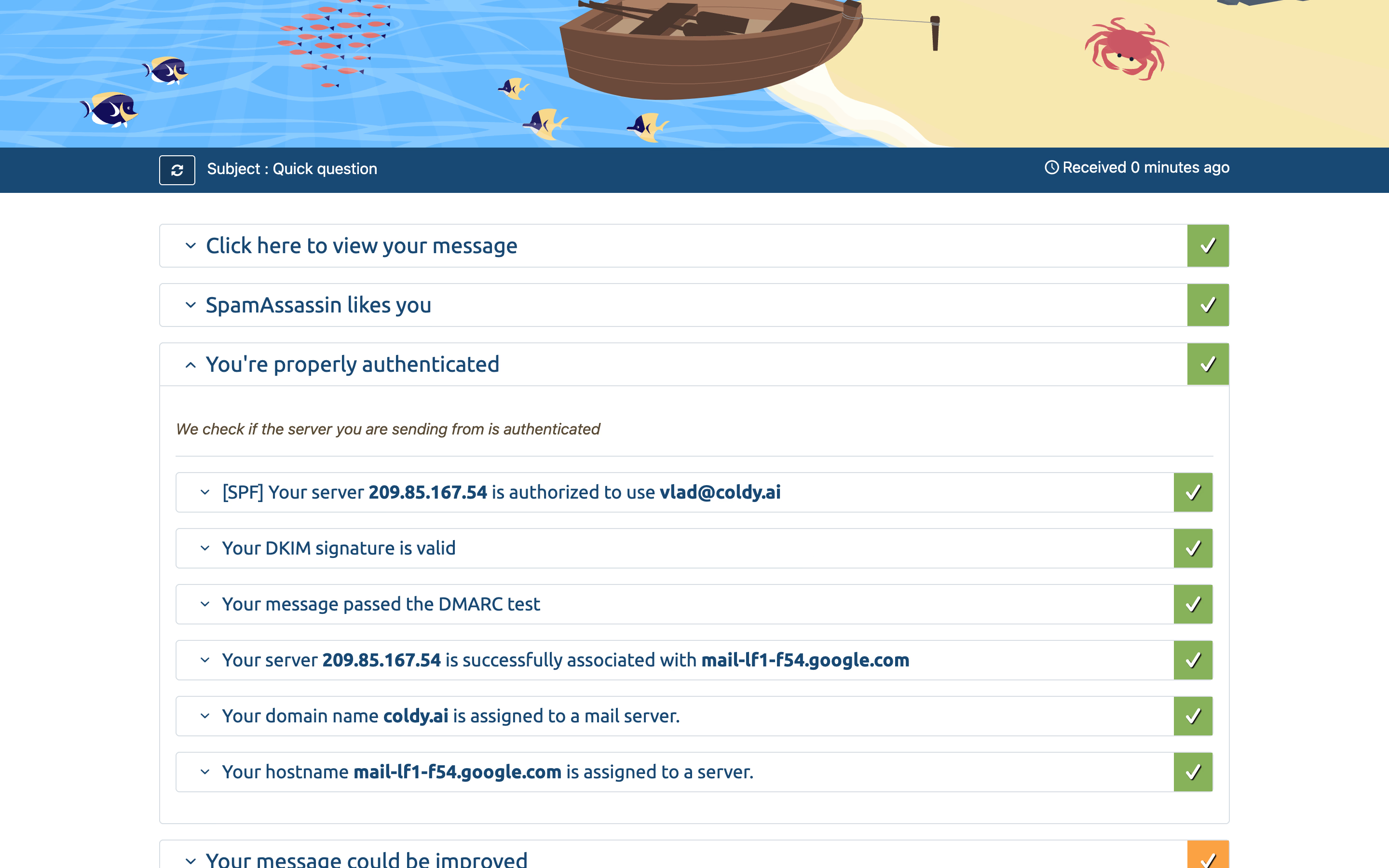 Самое главное чтоб было написано “You’re properly authenticated”. В таком случае записи MX, SPF, DKIM и DMARC настроены правильно.
Самое главное чтоб было написано “You’re properly authenticated”. В таком случае записи MX, SPF, DKIM и DMARC настроены правильно.
Не пугайтесь если написано что вы находитесь в “blacklist”, эта ошибка часто встречается и ни на что не влияет.
Советую отдельно проверять каждый из созданных почтовых аккаунтов.
Шаг 6: Переадресация домена
На случай, если кто-то захочет зайти на домен ваших почтовых ящиков (например на getcoldy.co), можно поставить автоматическую переадресацию на ваш основной сайт (в нашем случае - coldy.ai).
Как настроить переадресацию:
Шаг 7: Подключение почтовых ящиков к Coldy
Настройка почти закончена, осталось добавить аккаунты к Coldy.
Для тех, кто еще не знаком с нами. Coldy - сервис для холодных рассылок, позволяющий отправлять максимально возможные по эффективности рассылки. Мы используем более 10 техник для того, чтобы ваши письма попали прямо к получателю, минуя спам-фильтры. Создать беслатный аккаунт
Как подключить почту Google workspace к Coldy
Шаг 8: Прогрев почты
Прогрев - один из ключевых шагов успешной рассылки. Прогрев почты симулирует активность вашего ящика, отправляя определенное количество уникальных писем внутри нашей базы имейлов. Отправленные имейлы будут прочитаны, а также получат ответы от других участников прогрева, и все это полностью автоматизировано.
Как включить прогрев
Зайдите на страницу “Email accounts”
В колонке Warmup нажмите на серый тогл “Отключено”
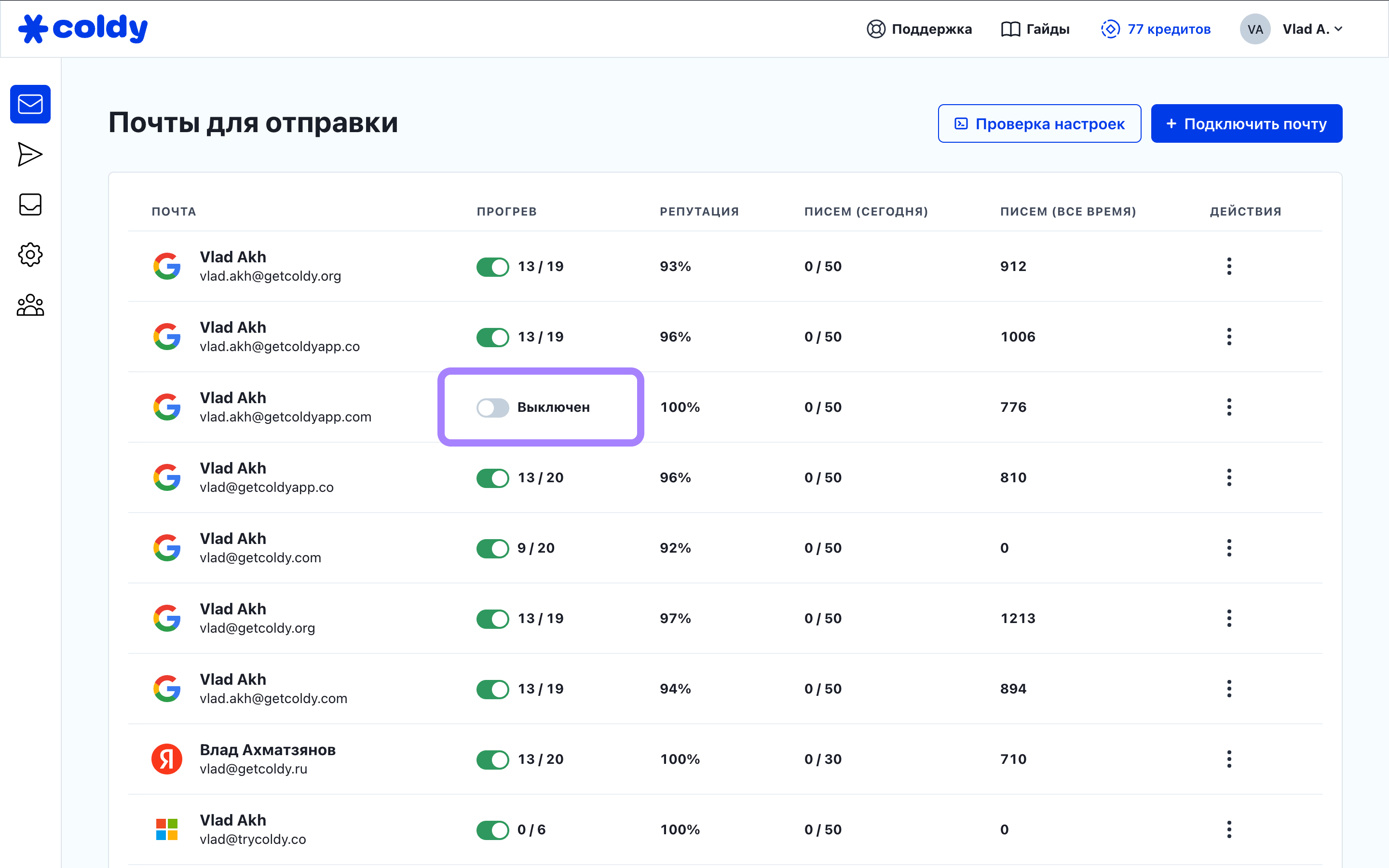
Далее откроется меню с настройками. Если вы не пользовались прогревом до этого - оставьте настройки по умолчанию
Если хотите включить разогрев сразу для всех ящиков - нажмите на чекбокс “Apply these settings to other email accounts” и нажмите кнопку “Enable warmup”
На следующем шаге выберете все свои аккаунты, после, опять нажмите “Enable warmup”.
Рекоммендации:
Прогревайте не менее 14 дней, особенно свежесозданные домены. Пока идет прогрев, можно поработать над созданием базы и продумыванием цепочек писем
20 писем в день - оптимальный лимит для большинства пользователей
Оставляйте прогрев всегда включенным, активность в почтовом ящике лишней не будет
Как скрыть прогревочные письма в почтовом ящике?
Из-за прогревочных писем можно упустить важные сообщения от лидов. Для того, чтобы почтовые ящики было удобно читать, мы советуем фильтровать такие письма.
Как скрывать прогревочные письма в почте
👔 Часть 2: Создание базы (проспектинг)
В этой части мы будем искать получателей наших писем. Релевантная база, которой потенциально нужны наши услуги - основа успешной кампании.
Шаг 9: Определитесь с ЦА
Важно выделить аудиторию, на которую мы будем рассылать письма. Ваша услуга должна быть полезна целевой аудитории, также полезно выделить их географию, выручку, количество сотрудников - это все поможет в поиске контактов и персонализации рассылок. В зависимости от выбранной ЦА, будет меняться способ получения почтовых адресов.
Шаг 10: Собираем базу почт
Собрать базу - отдельное искусство в рассылках. В идеале - получить личные почтовые ящики ЛПРов, например egor@company.com, если не получится, можно отсылать и на info, sales и подобные ящики, но при рассылках придется держать в голове, что первым получателем может быть секретарь.
Итоговая база должна быть в CSV формате (пример). Также, было бы неплохо иметь дополнительные данные(колонки) к каждому контакту, например: имя, отчество, компания, сайт и тд. Все это можно использовать для персонализации рассылок.
Существует несколько основных способов сбора базы:
Покупка лидов через специализированные сервисы
Есть множество сервисов, где можно подобрать базу лидов на основе различных параметров.
На международном рынке есть один царь и бог - Apollo. Иногда я использую этот сервис для рассылок на РУ рынок. Их база строится на основе LinkedIn Sales Navigator, так что, там можно найти почти все мировые кампании, с нужными ЛПРами, в нужных вам регионах. Если вам по каким-то причинам не нравится Apollo, можете спокойно использовать другие сервисы.
Парсинг сайтов
Если вашей аудитории не оказалось на сервисах выше, а такое иногда случается, не нужно отчаиваться. Чем труднее достать лида, тем меньше рассылок ему приходит, так что шансы на то, что ваше письмо прочтут, выше.
Искать контакты можно в поисковиках, либо на сайтах связанных с деятельностью компаний. Например, если вы ищите студии по веб дизайну, можно найти их данные на Тэглайне. Персональные имейлы также можно найти внутри резюме, если вы найдете их в открытом доступе.
Способы сбора данных:
1. Собрать базу руками
Самый трудоемкий способ - придется искать сайты клиентов и вручную добавлять данные в excel табличку, но в то же время качество базы будет самым высоким.
2. Нанять студента (или фрилансера)
По сути, способ такой же как и прошлый, только вам не придется тратить свое драгоценное время на ручной труд. Еще одно преимущество - студент может потенциально вырасти в качественного специалиста и разгрузить с вас еще больше задач по лидогенерации.
3. Автоматический парсинг
Если вы нашли сайт, на котором можно автоматически собрать данные ваших потенциальных клиентов - отлично. В таком случае вы можете написать парсер самостоятельно, либо нанять на это дело фрилансеров. Чаще всего такие базы показывают очень хорошую эффективность.
Шаг 11: Очистка (валидация базы
Почти всегда базы, которые мы собираем, содержат несуществующие почтовые ящики. Баунс, или же отправка писем на несуществующий ящик - верный путь получить временную блокировку аккаунта, особенно, если доля Bounce писем составит более 5%. Мы настоятельно не рекоммендуем отправлять рассылки по неочищенной базе.
При загрузке базы в Coldy — мы автоматом определяем какой почтовый провайдер у ваших получателей. Если почтового провайдера нет — мы автоматом уберем этого получателя для рассылки. Это бесплатно, и по сути является первичной бесплатной валидацией.
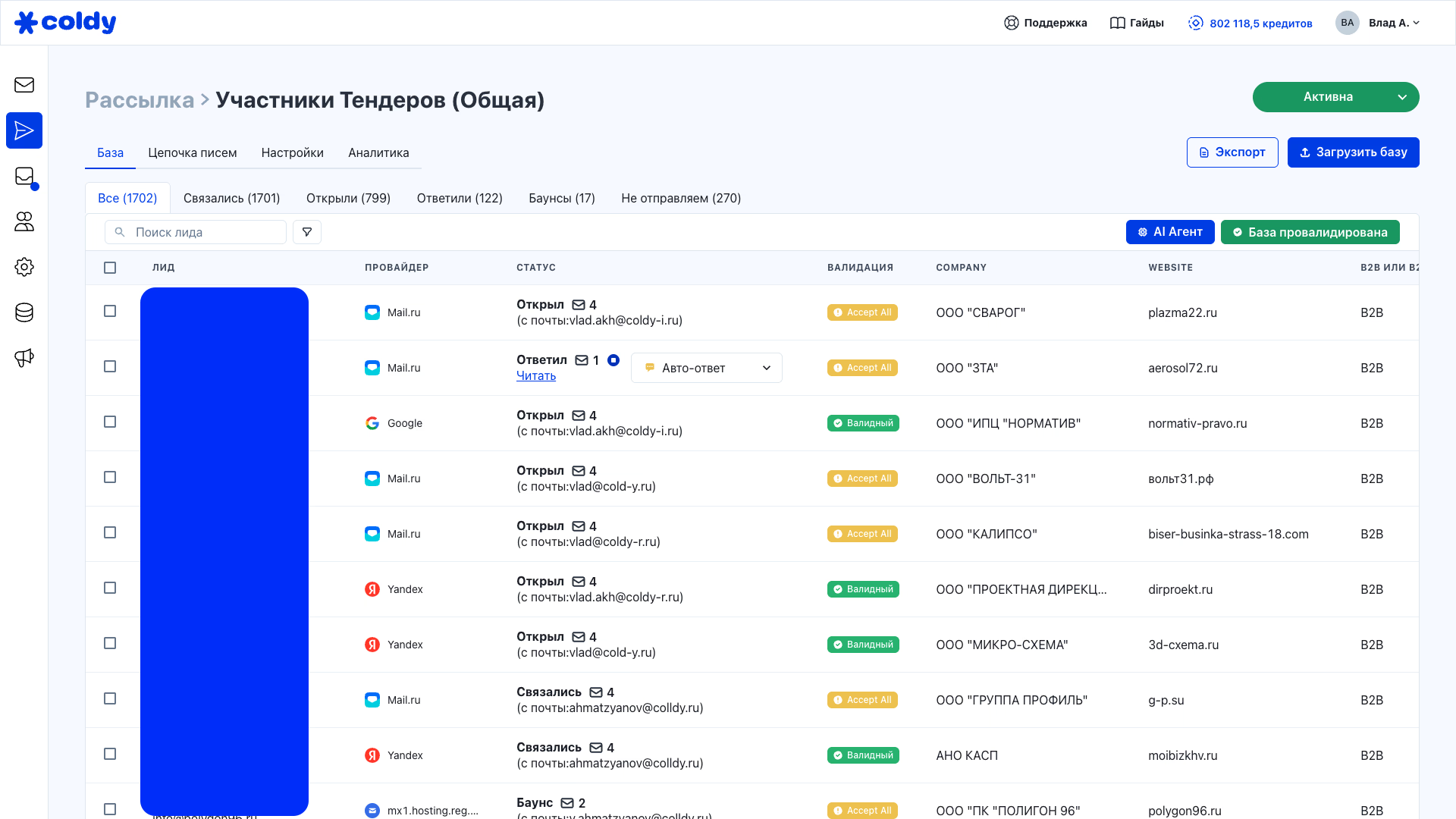
Но чаще всего такой валидации недостаточно, она уберет только часть несуществующих почт. Если вы хотите чтоб ваши ящики не заблокировали - лучше всего использовать "Глубокую валидацию", она запускается по кнопке "Валидация базы". В этом случае мы проверим существование почты получателя с помощью 20+ этапного процесса проверки.
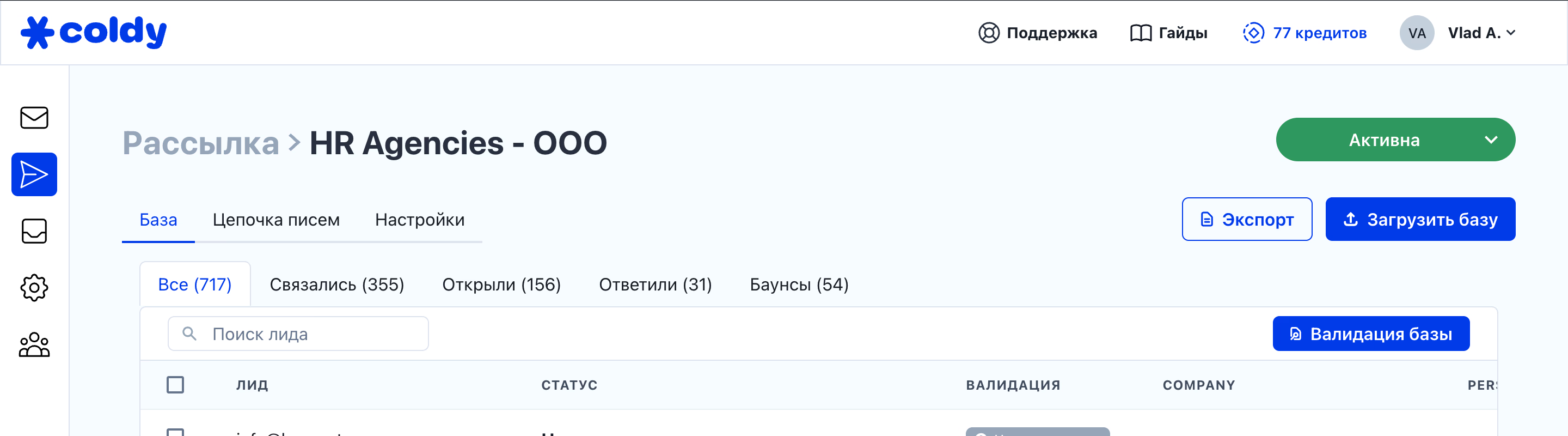
Вам нужно будет купить необходимое количество кредитов валидации, в нашем примере мы шлем на 1000 получателей. Стоимость 1000 валидаций - $10. После покупки кредитов мы запустим процесс валидации и автоматически запретим отправку на несуществующие почты.
Более подробно про валидацию почт написано в нашей статье:
Валидация почты - что это такое, для чего нужно и как это работает в Coldy
Шаг 12: Загружаем базу в Coldy
Заходим на страницу Рассылки, жмем на кнопку “+ Создать рассылку” и даем название кампании.
Далее мы попадаем внутрь кампании, тут нам нужно нажать “Импорт”. В открывшемся окне переносим или находим на компьютере нашу CSV.
Далее нужно выбрать соотвествующие значения для колонок из нашей CSV. Это позволит нам использовать персонализированные переменные в письмах. Если вы не хотите импортировать определенное поле - выберете Do not import. Как закончите отмечать колонки, нажмите “Import Leads” внизу страницы.
📬 Часть 3: Создание цепочек писем
База - есть, инфраструктура - есть, осталась самая креативная часть работы.
Шаг 13: Думаем над хотелками ЛПРов
При написании писем важно думать над тем, кто их прочтет и какие у них хотелки. Можно сколько угодно писать про то, какая ваша компания крутая, но получателю интереснее послушать про то, чем вы будете полезны им.
Посмотрите на свою базу, прикиньте, кто будет читать письма. Выпишите проблемы, хотелки, метрики, KPI потенциальных получателей и подумайте, как вы можете им помочь.
Шаг 14: Написание цепочек писем
Написание цепочек - это целое искусство, но оно не обязательно сложное. Не сущесвует уникальных шаблонов писем, которые будут работать для каждого, но все же есть несколько постулатов, которым лучше следовать:
Несколько писем в цепочке, мы рекомендуем 4. Больше писем - больше шанс ответа, возможно предыдущие письма пришли в неудобно время, или же контент следующих писем покажется более интересным для получателя.
Используем персонализацию. Можно начать с простой, хотя бы с использованием фамилии/имени. Если вы еще и напишите уникальный параграф под каждого получателя, то вообще супер. Наша задача - чтобы получатель думал, что вы написали письмо от руки, адресованное персонально ему.
Пишем кратко и по делу, используем только текст. Стараемся избегать вложений и ссылок, по крайней мере в первом письме. Также пишем без излишнего официоза и заезжанных фраз.
Не используем “Красивые” шаблоны писем с HTML и картинками, скорее всего, вы сразу попадете в спам. Но не волнуйтесь, в Coldy мы просто не даем возможности отправлять такие письма :)
Целевое действие в письме - ответ на ваш вопрос. Если человек уже один раз ответил на ваше письмо - с большой долей вероятности он ответит и на другие письма.
Не используем спам-слова, вот список.
Пишем без ошибок, лучше всегда проверять текст с помощью различных сервисов (grammarly) и просить носителя языка проверить текст
Все постулаты выше - не являются аксиомами, вы вольны эксперементировать и время от времени не следовать каждому из них. Но все же, если вы новичок - постарайтесь им следовать.
Где писать письма?
Так как наши имейлы текстовые - можно начать в Google docs или любом другом текстовом редакторе. Если уже создали кампанию в Coldy - можете писать письма на странице Sequence. Не забывайте нажимать Save, иначе текст будет утерян. Для добавления доп имейла в цепочку - нажмите Добавить письмо слева.
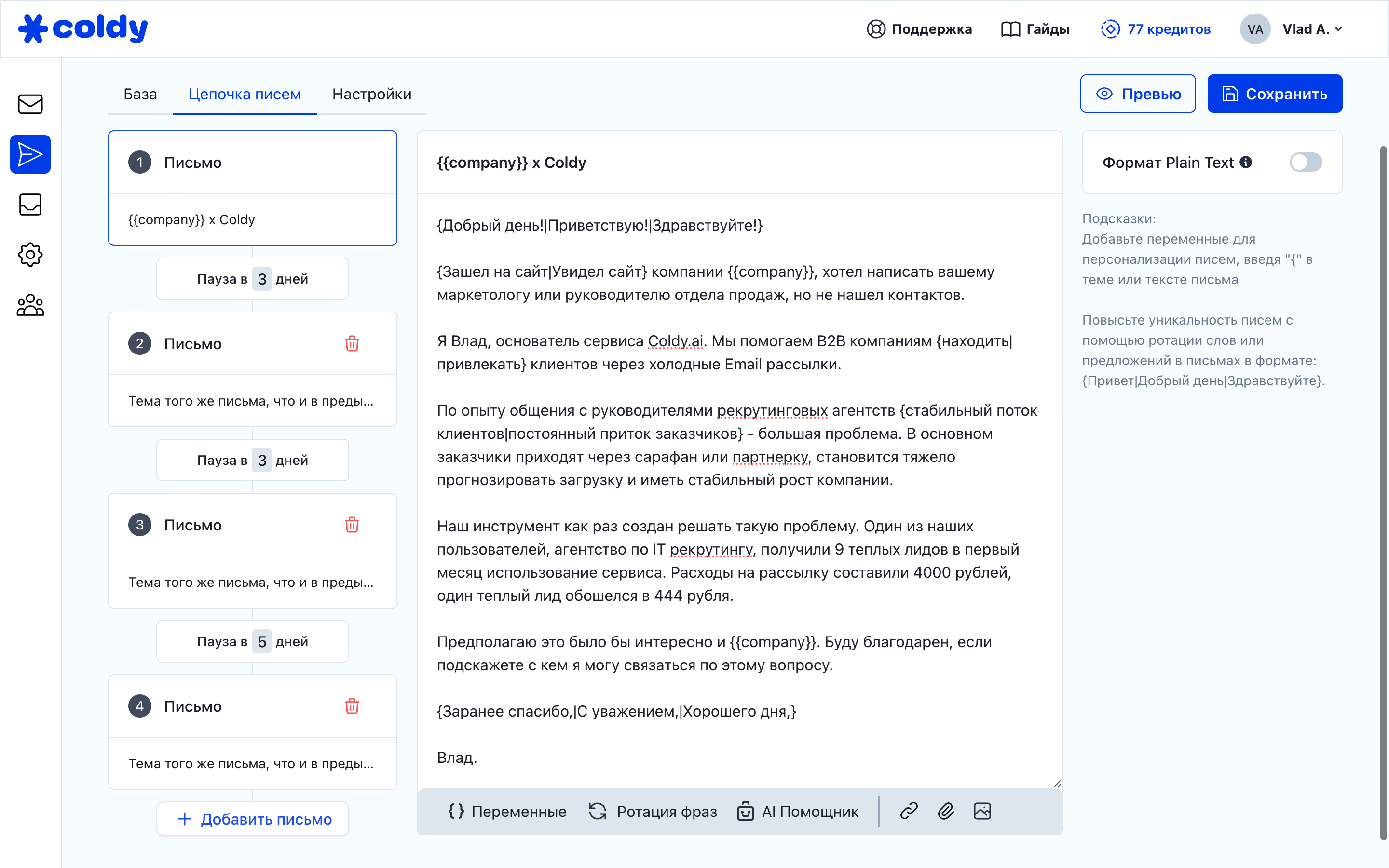
Что писать в теме письма?
Тема - первое, что видит получатель, когда открывает свой почтовый ящик. Задача темы - заставить лида кликнуть на письмо. Если он сразу поймет, что письмо рекламное - он вряд ли его откроет.
Мы часто используем абстрактные темы письма, чтобы заинтриговать получателя, например:
Question
Question for {{firstName}}
Question about the website
New client
{{companyName}} X {{ваша компания}}
Saw a small problem
Congratulations
Hey {{firstName}}
Can I help?
💌 Первое письмо
Первое письмо - самое важное. Чаще всего, именно на него проходится большинство ответов. Вот некоторые из первых писем, которые мы используем:
Один из самых популярных форматов, как следует из названия, в письме 3 части - комплимент, кейс/похожий опыт и целевое действие.
Пример 1: CCC - Compliment, case study, call to action
Комплимент - растопит лед между вами и клиентом, всем прятно слушать хорошее про себя, главное что бы не звучало пошло. Круто если мы напишем кастомный комплимент для каждого, если нет времени - можно придумать что-то общее. Как альтернатива, можно написать почему вы написали именно ему.
Кейс - покажет вашу экспертизу, главное чтоб он был релевантным.
Целевое действие - задаем простой вопрос с простым ответом
Пример письма:
Тема:
New project
Письмо:
Hey {{firstName}},
Saw that {{companyName}} got a red dot award, wow! I can’t imagine what could be better than that for a design agency.
Wanted to know if you’re open for the new clients.
In last month, me and my marketing agency helped landing 5 new clients with an average check of $40,000 for one of your competitors. Would be an honor to work with you too.
Let’s have a 15 minute call, I’ll share our experience in a field and non-obvious ways of landing clients for the design agency. Let me know if you’re up to it.
Cheers,
Dmitry from AdsPerformance.
Пример 2: Small question
Краткость - сестра таланта. Очень часто именно такие письма приносят лучшие результаты. Чаще всего, если лид ответил на одно письмо, он ответит и на дальнейшие сообщения в вашей коммуникации.
Подумайте, на какой вопрос ваш потенциальный ЛПР скорее всего даст ответ. Уже после этого вручную ведем коммуникации и подводим к нашей услуге.
Мы рекомендуем тестировать данный подход практически во всех кампаниях.
Тема:
Question for {{firstName}}
Письмо:
Hey {{firstName}},
Wanted to know if {{companyName}} has open software engineering jobs.
Dmirty.
Пример 3: Как связаться с…
Хорошо работает, если писать на общие ящики, где возможный получатель - секретарь.
Письмо:
Hey,
I have a question for your marketing director, wanted to know what is the best way to reach out.
Thanks in advance,
Dmirty.
💌 Второе и третье письмо
В этих письмах мы можем показать свои достижения или компетенции, предоставить полезный материал, или же просто напомнить о себе.
Пример 1: Не затерялось ли письмо?
Письмо:
Hey {{firstName}},
I’m sure you’re busy, just wanted to make sure my previous email didn’t get burried.
Dmitry.
Пример 2: Успешные кейсы
Письмо:
Hey,
Wrote you earlier about PPC ads in Google. Wanted to brag a littile bit, we’ve got first results from one of our clients. For one of his hotels in London we were able to save up $3,000 on booking fees with an ad budget of just $600.
I think you won’t mind if we do same for hotel, right?
Just let me know in a reply.
Have a nice one!
Dmirty.
Пример 3: Полезный материал
Письмо:
Hey {{firstName}},
Wrote you a while ago about optimizing your sales processes. Recently I’ve published an article, where I cover all possible mistakes I’ve seen in more than 15 years in sales. You can read it here:
{{ссылка}}Hope you find something interesting for you, if you need my help with optimizing your sales team - let me know.
Dmitriy.
💌 Завершающее письмо
Наша последняя попытка получить клиента. Тут мы, либо делаем предложение, от которого невозможно отказаться, либо просто даем свои контакты для связи, на случай, если человек занят. Вот примеры таких писем:
Пример 1: Ненавязчиво прощаемся
Hey {{firstName}}, I get it.
Probably I’m writing in a wrong time or you’re just not interested in my offer. Promise: no more emails from me :)
If something changes, and you will require some help in lead gen - let me know, I’ll be there for you.
Thanks,
Dmirty.
Пример 2: Смелое предложение
Hey {{firstName}}.
Probably you’re gettings lots of messages, and I’m one of many in your inbox. But… I still think we could be useful for each other.
Here is the deal: Let’s have a 15 min call (just like a small coffee break) and I’ll tell you how exactly we can help your business. If you think your time got wasted - I’ll immideadly send $50 on your PayPal.
What do you think?
Dmitry.
Какой интервал между письмами?
Тут можете эксперементировать, мы используем следующие интервалы:
1 письмо > ждем 2 дня > 2 письмо > ждем 3 дня > 3 письмо > ждем 5 дней > последнее письмо
Шаг 15: Запуск кампании
После того, как загружены лиды и написаны письма - нужно выбрать аккаунты для отправки. На странице “Настройки” выберите нужные аккаунты и нажмите “Запустить рассылку” в правом верхнем углу.
Если вы хотите попробовать несколько вариантов писем (что мы настоятельно рекомендуем), то разделите базу на несколько частей и создайте отдельную кампанию под каждую цепочку.
После запуска кампании вы можете отслеживать прогресс рассылки на странице leads:
Contacted - те, кому мы отправили письмо
Opened - люди, которые открыли наше письмо
Bounced - лиды с несуществующей почтой, если таких слишком много (> 4%), то срочно останавливайте рассылку и чистите базу.
Replied - те, кто ответил на ваши письма. Для прочтения ответа - нажмите на строку с этим лидом
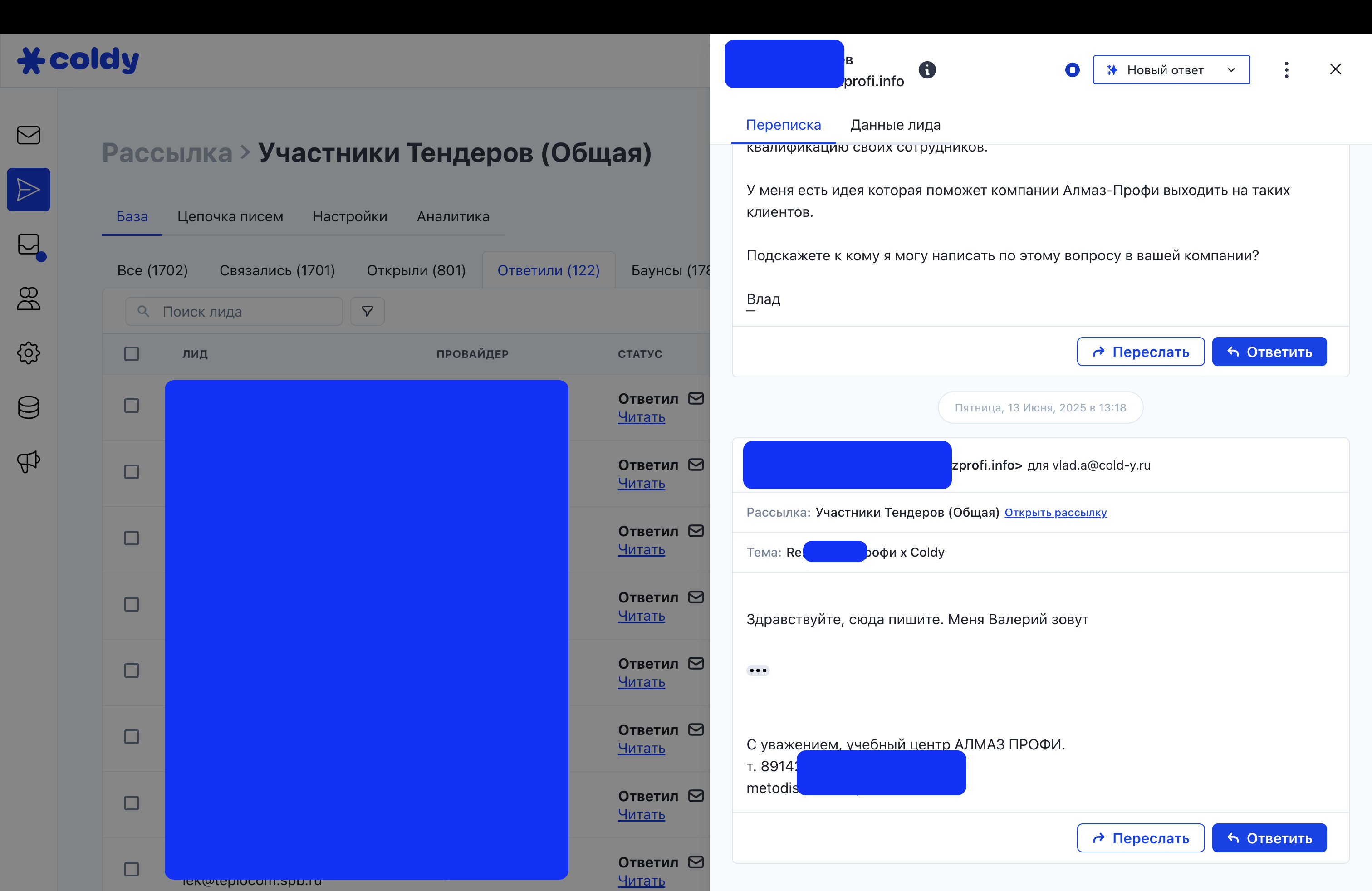
Вы увидите текст письма, а также, на какой ящик вам ответили. Для продолжения диалога - откройте ваш почтовый клиент и продолжите общение там.
Если лид ответит на письмо - цепочка остановится.
Шаг 16: Отслеживание результатов
В рассылках мы смотрим на 3 основные метрики. Вы можете отслеживать их на странице Аналитика.
📨 Open rate (процент открытий)
Показывает процент получателей, которые открыли ваше письмо.
Целевые показатели:
Отлично: от 80%
Хорошо: от 60%, если меньше, возможно, есть проблемы.
На Open rate влияет 3 основных фактора:
Тема письма - должна быть достаточно “кликбейтной”. Можете эксперементировать и менять ее, возможно, процент открытий вырастет
Качество вашей инфраструктуры - если ваши письма попадают в спам, то их вряд ли прочтут. Возможно, с каким-то ящиком есть проблемы (неправильная настройка, слишком много писем, плохой прогрев, и т.д.). В таком случае, рекомендуется убрать проблемные ящики из рассылки и подержать на голом прогреве недели две. Также можно проверить ящик через mail-tester.com или Glock apps.
Качество базы - возможно, вы пишите на ящики, которые редко проверяют
Иногда почтовые клиенты у получателя могут не прогружать tracking pixel, очень часто такое случается при рассылке на Microsoft аккаунты. В таком случае, мы не сможем узнать прочитал ли получатель письмо, и метрика будет низкой.
📨 Reply rate (процент ответов)
Главная метрика в нашей рассылке показывает, какая доля лидов ответила на наши письма.
Целевые показатели сильно зависят от нишы, стандартный бенчмарк:
Отлично: >5%
Хорошо: 2%
На reply rate влияют следующие факторы:
Open rate - если письма не открывают - их и не прочтут.
Качество цепочки писем, тут все очевидно, нужен хороший оффер, в хорошей обертке. Всегда работайте над улучшением писем с помощью различных экспериментов/гипотез.
Релеватность базы - возможно ваш оффер просто не интересен получателям, либо его читают не те люди.
📨 Bounce rate (процент отказов)
Показывает качество базы. Если слишком много Bounce - имейл провайдер, скорее всего, временно заблокирует ваш почтовый ящик, так что, скорее отключайте кампанию.
Хорошо: <4%
Отлично: <2%
На Bounce rate влияет только один фактор - качество отчистки базы. Не советуем пренебрегать валидацией вашей базы, подробнее про это написано в шаге 11.
Заключение
Если вы прошли все 16 шагов, вы - настоящий герой. В награду вы получили систему, эффективнее, чем у 90% людей, которые занимаются холодными письмами.
Помимо базовой информации, указанной в этой статье, существует еще множество способов отпимизации ваших кампаний. Желаю вам не останавливаться в получении знаний, проводить постоянные эксперименты, а самое главное - достигать желаемых результатов.
Надеюсь, вы не устали читать эту статью, ибо автор определенно точно устал ее писать :) Если у вас есть какие-то вопросы по рассылкам, можете писать сюда:
TG: @squadsgn
Email: vlad@coldy.ai