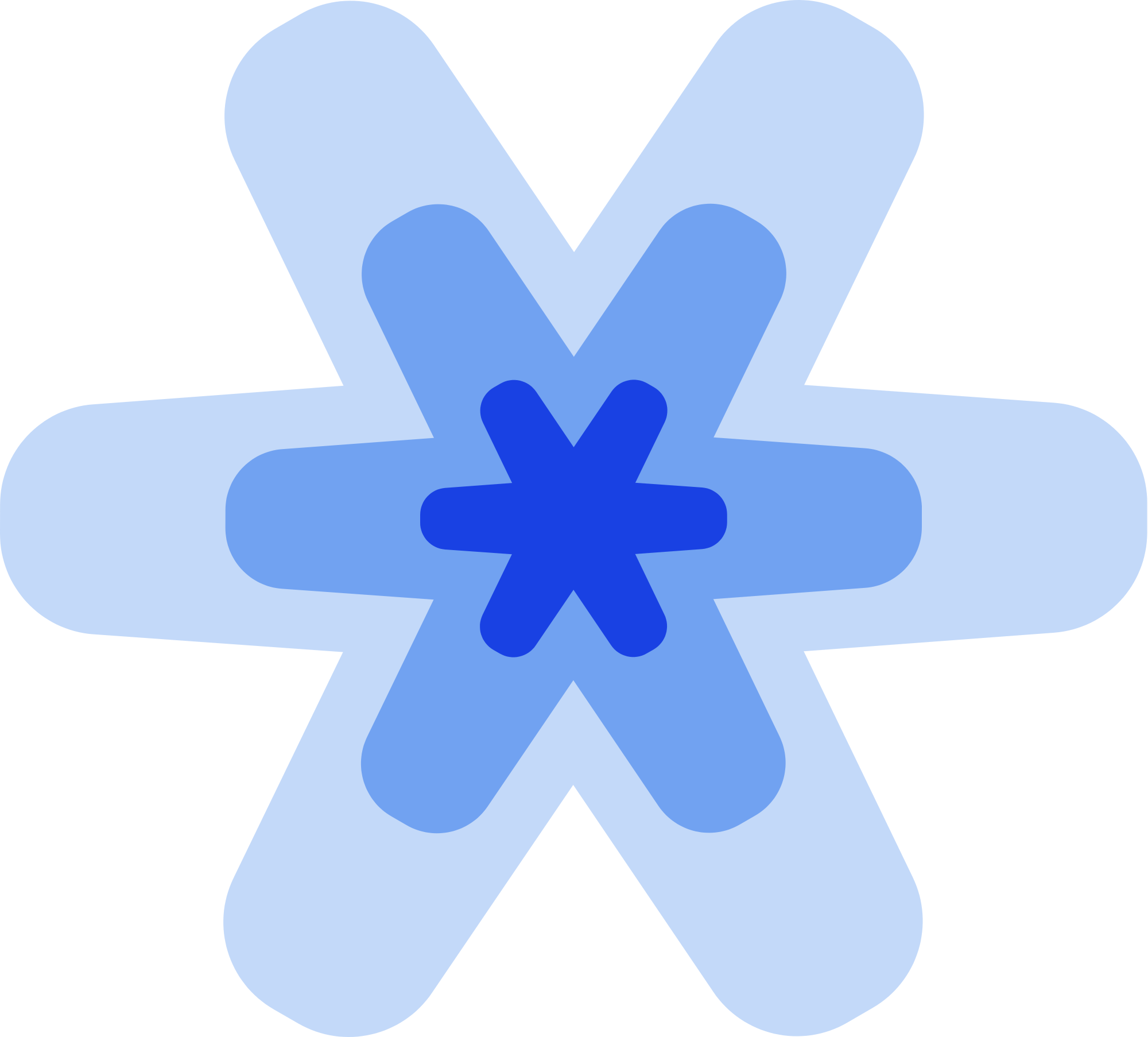Email validation (or verification, cleansing) is the process of checking the existence of the email we are going to write to. Why is this necessary? When purchasing/collecting databases for mailings, a good portion of them either do not exist or are even spam traps. If you send many emails to non-existent emails, email providers will block our emails.
Cleansing the database before sending is a mandatory rule, regardless of the way the database is collected. Even if you are going to send to your own clients' database, there is a high chance that some of the emails no longer exist. If you decide to save costs at this stage of sending newsletters, the emails you have carefully set up and warmed up will likely end up being worthless.
How does email validation work?
We take the email of the recipient and look at the following parameters:
Correctness of syntax (spelling) of the email
Existence of the recipient's domain
Presence of a mail server at the domain (MX records)
Existence of a specific email address on the mail server (via SMTP request)
Readiness of the email to receive messages (sometimes the mailbox may be full)
In the end, we obtain the result of the email box check. The results of the box check can be as follows:
Valid — The email has passed all checks and is safe for mailings. This is a reliable address that can be sent to your mailing list without risk.
Invalid — The address does not exist or contains errors. You should never send emails to such addresses; in Coldy, we automatically block sending to such emails.
Unknown — For some reason, the server could not confirm or reject the email. This may happen due to temporary problems with the mail server. It’s better not to send emails to such addresses, as there is a high risk that the email does not work.
Accept All/Catch all — The recipient's server is set up to accept all emails, even if the addresses do not exist. We cannot guarantee delivery to such emails, so the decision to send is up to you. Personally, I often send to such emails to increase the funnel volume. Some users export such emails to a separate database and send a small number of emails to minimize the risk of being blocked.
Disposable — These are temporary email addresses that are used only for a short time. Sending to such emails is quite risky, and we do not recommend doing so.
Depending on the quality of the database, a significant percentage of recipients may be filtered out (10-50%). Even if you are upset by a significant reduction in the database, do not ignore the results of the cleansing and send to everyone indiscriminately; it will not end well.
How to validate emails in Coldy?
First, you need to create a Mailing and upload leads to Coldy. After you upload the database, you will have access to the database validation button.
After clicking the "Validation" button, a pop-up window will open. In it, you can choose whether you want to send to Accept all (Catch all) emails and start validation by clicking the "Validate" button.
If you run out of validation credits, you will be able to purchase the required amount by paying with a card. The more credits you buy, the lower the price will be for one validation. After that, you will be able to start the validation process.
You will be able to track the validation process within the company; the speed of validation depends on the size of your database. The larger the database, the longer it will take to validate it. Once the database is validated, you will be able to see the statistics in the pop-up window.
We will automatically stop sending to Invalid, Temporary, and Unknown addresses. If you decided not to send to Accept all during the validation step, sending to such mailboxes will also be stopped.
If you still want to send emails to these addresses, you can do so by hovering over the blue stop icon in the lead line, then clicking "Resume Sending".
Can I verify the leadbase elsewhere?
Yes, you can validate emails in other services/places.
The cheapest way would be to validate the database through freelancers on Kwork. Although this method will save you a certain amount on database cleansing, the quality of such cleansing will be quite mediocre. Freelancers often use cheap and outdated software. Yes, it can filter out a certain part of invalid emails with obvious signs of absence, but your database will still contain many emails that do not exist, thus the risk of blocking will be high. Additionally, there is a significant chance of filtering out emails that are actually quite suitable for sending, which means we will reduce the number of potential sales from the mailing. For almost all B2B businesses, the lost profits will be much greater than the additional costs of cleansing the database.