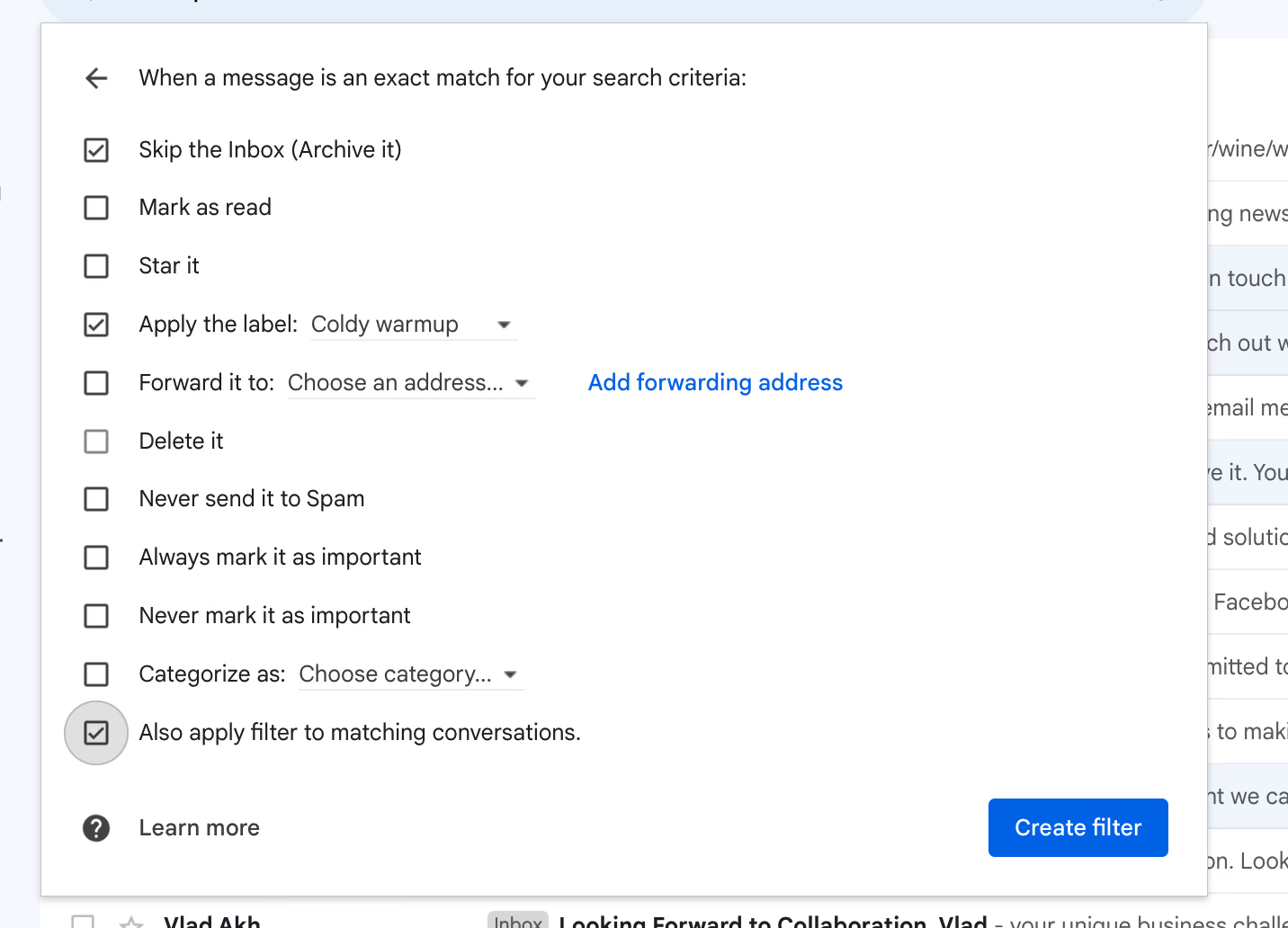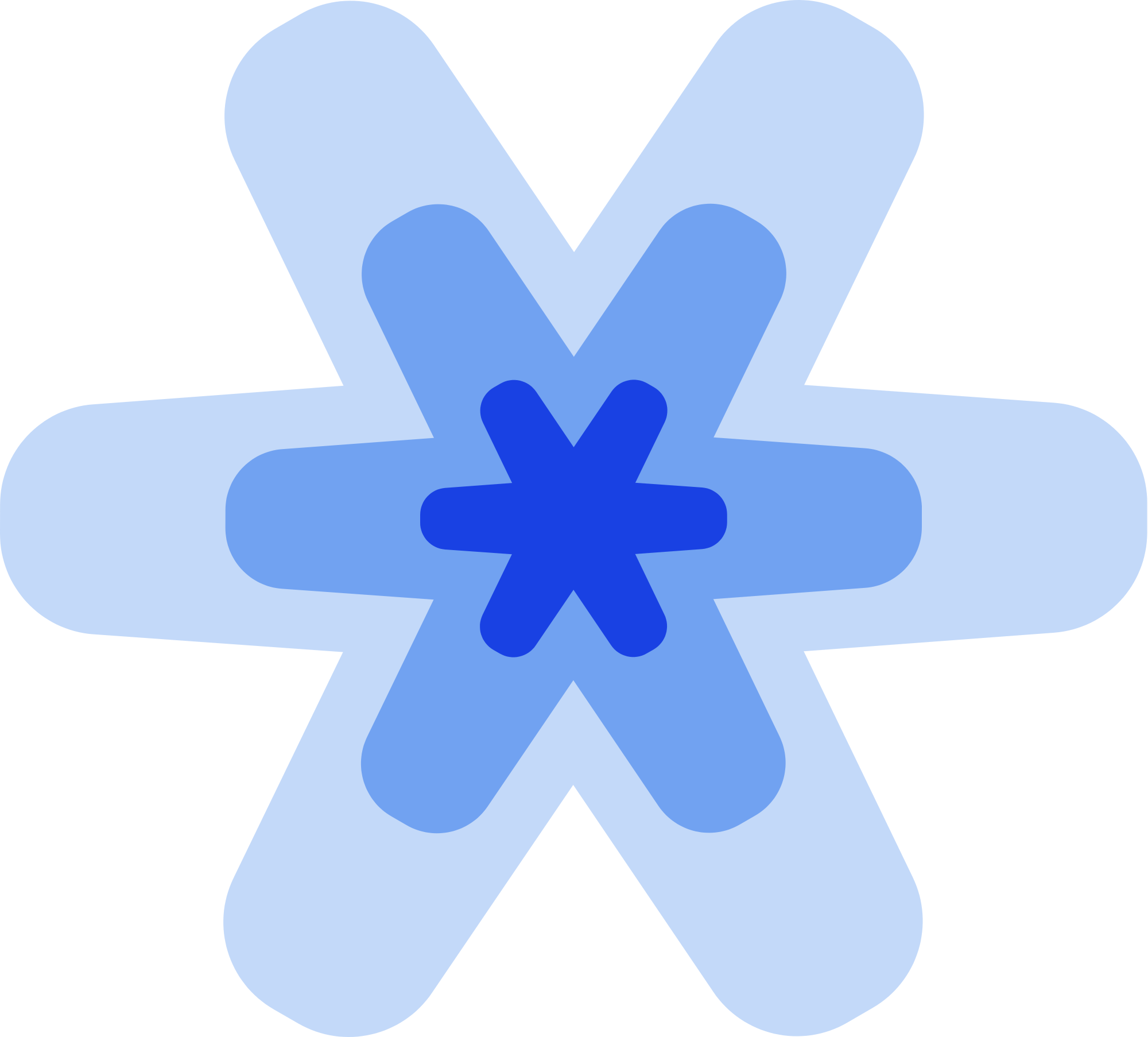When warmup is enabled your inbox will have lots of warmup emails that you might want to filter in your mailbox. In this guide we are going to show the way how to hide them from your inbox.
Gmail
Create a new label in your inbox, name it “Coldy warmup”
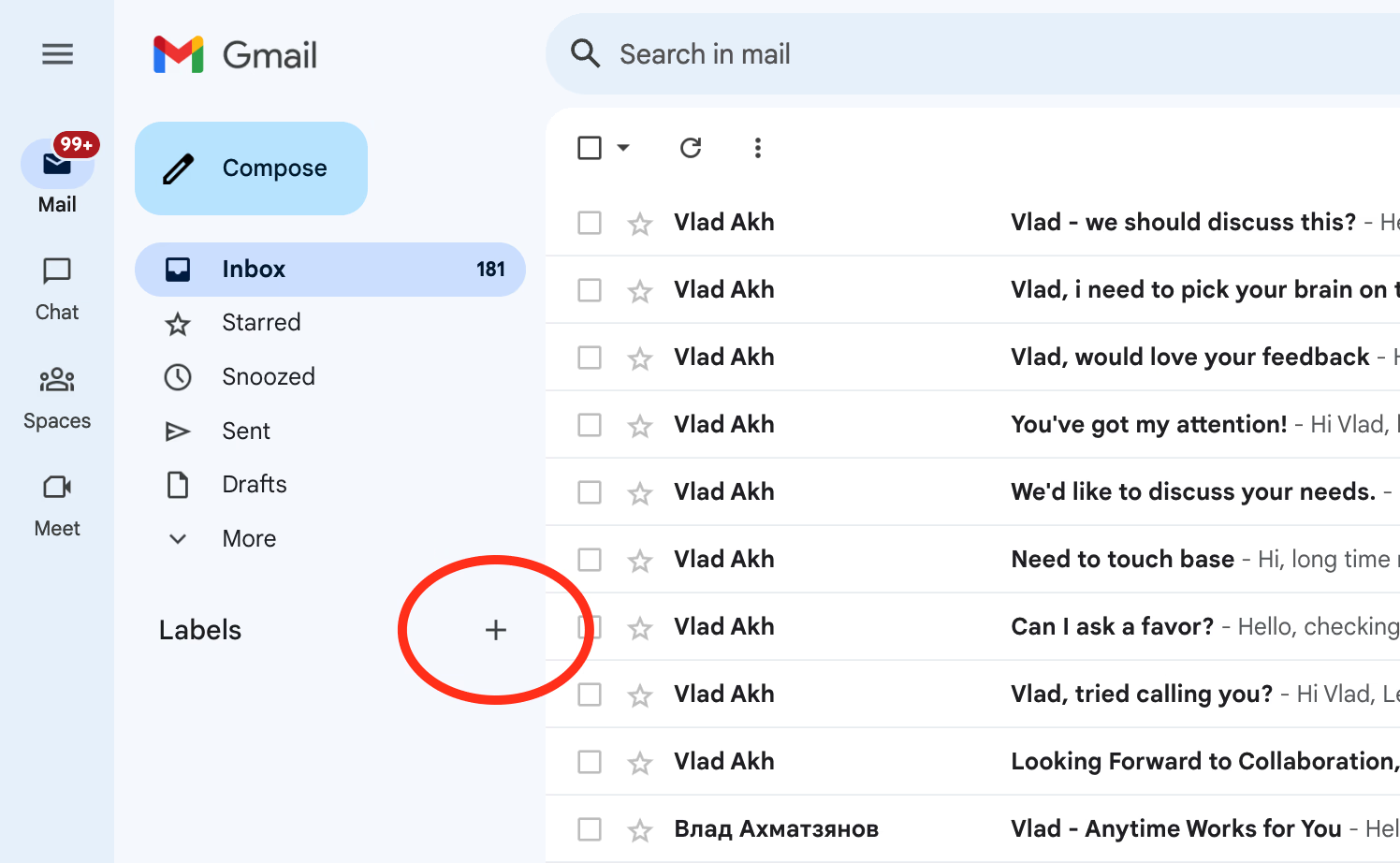
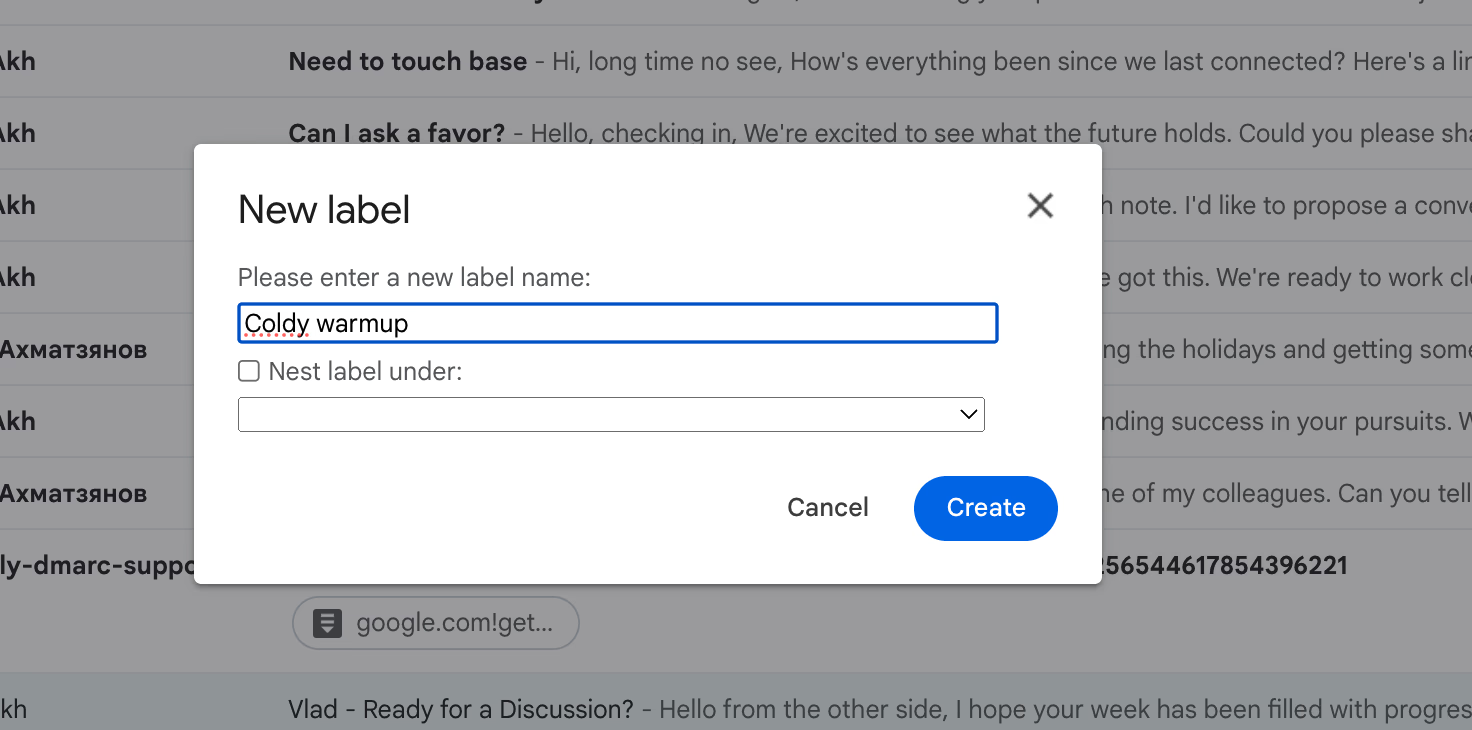
Go to “Settings” > “See all settings” > “Filters and blocked addresses”
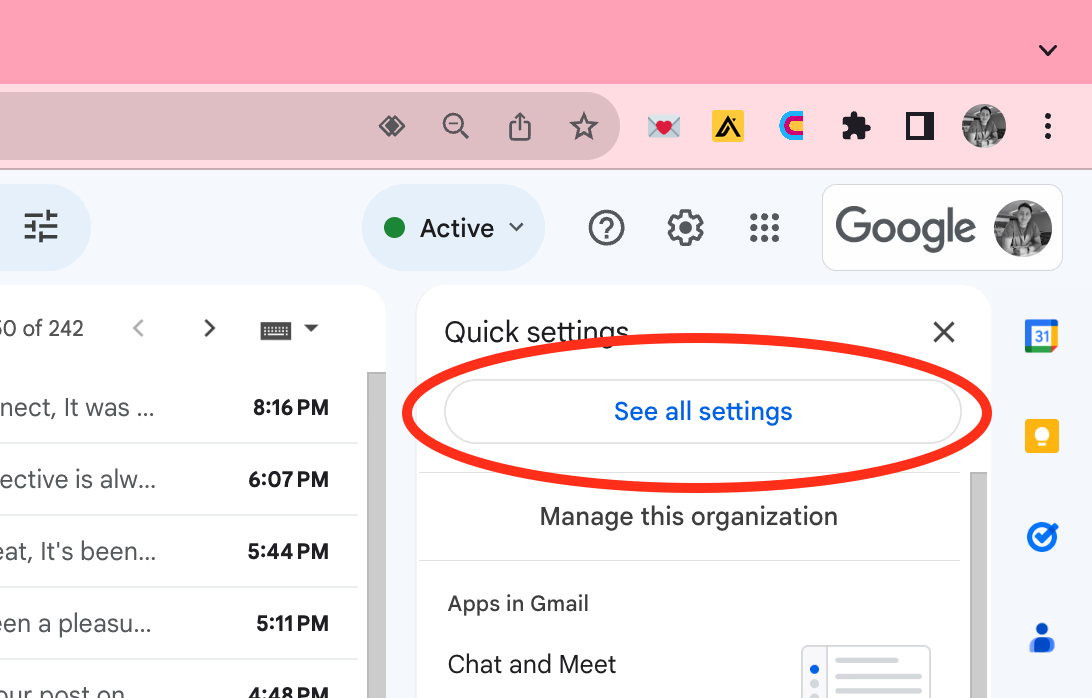
Open settings of your email account inside Coldy and copy your Warmup filter tag:
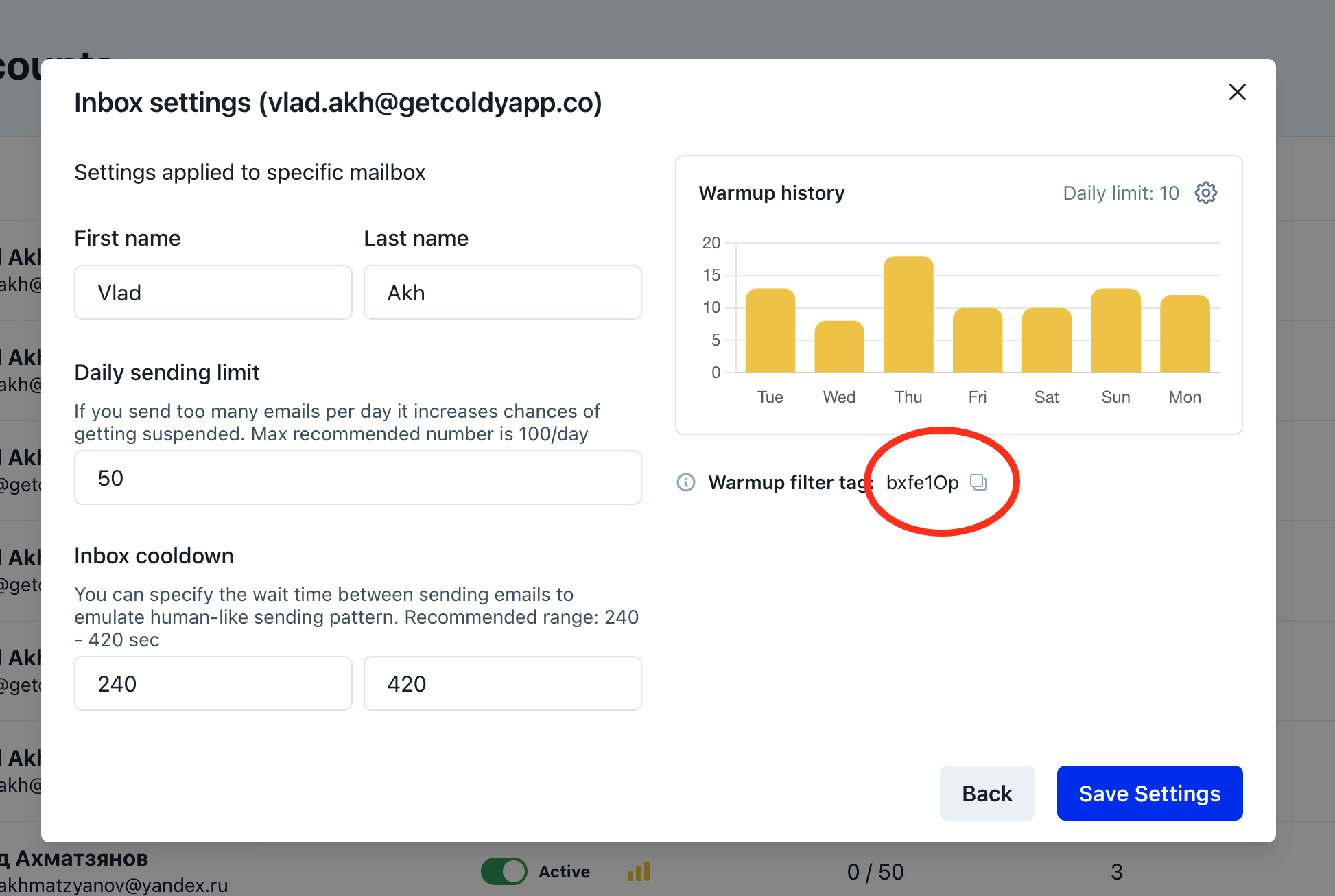
Click “Create a new filter”, enter your filter tag inside “Has the words” and click “Create filter”
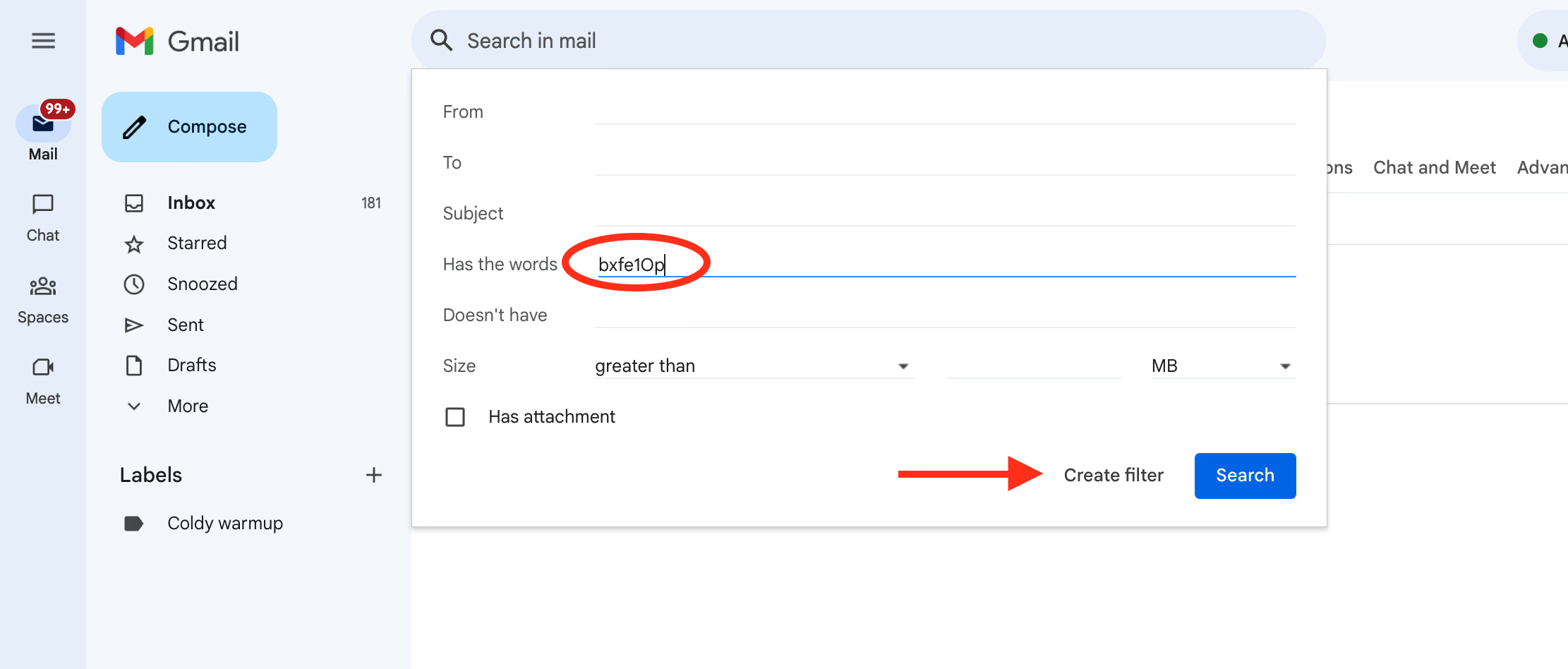
Select the following settings on the next step and click “Create Filter”